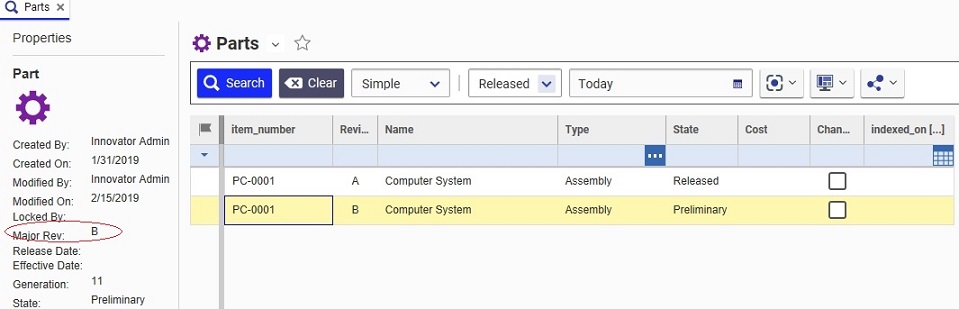About Revisions
Revisions is a list or a series of symbols to be used to signify the major revision of a versionable item. All versionable items automatically get a generation number. This number is incremented every time a change is made to the item; changes include a locking of the item, updating the item, and then saving and unlocking the item. The revision, or the property of the item called Major Rev is incremented only when the item has reached its Released life cycle state, and is then updated again. To learn more about this concept, see Life Cycle Maps and Versioning. When the Major Rev is incremented, since it does not have to be a numeric, Innovator has to provide the next element in the series. The series that provides this new element, is called Revisions. Let's look at an example:
Here is an ItemType definition for an Item called Test. Notice that the Revision defined for this ItemType is called PartsRevision.
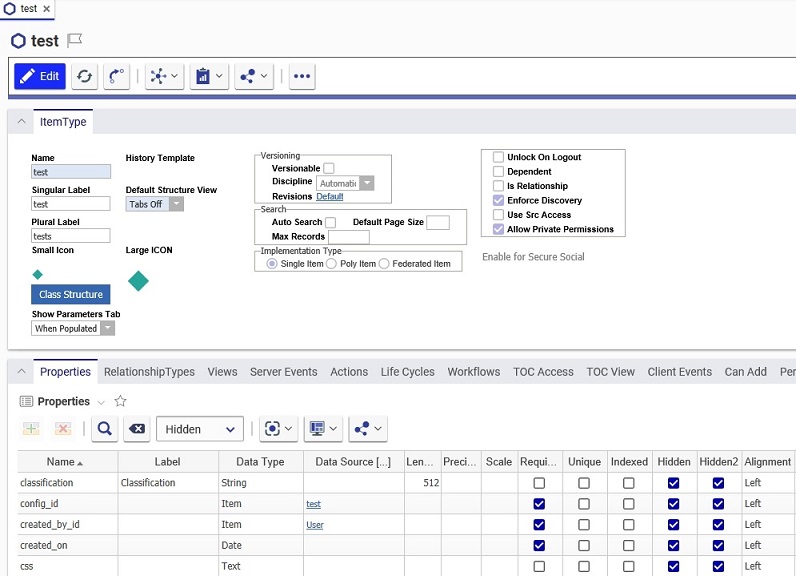
The PartsRevision Revision looks like this:
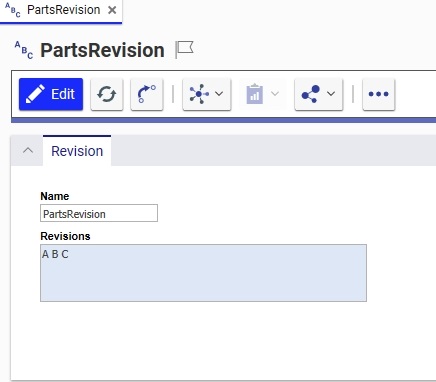
Notice that the Revision only has two properties - the name and the actual list of revisions. If you are creating this list, choose names that will indicate a progression, and can be easily recognized as coming before or after a certain element.
Here is an instance of Test, called TestPart. Notice that its initial revision is PartA. Notice also that this item is in the Released life cycle state. This means that the next time we update and save the item, it should have not only a new generation, but also a new Major Rev or revision.
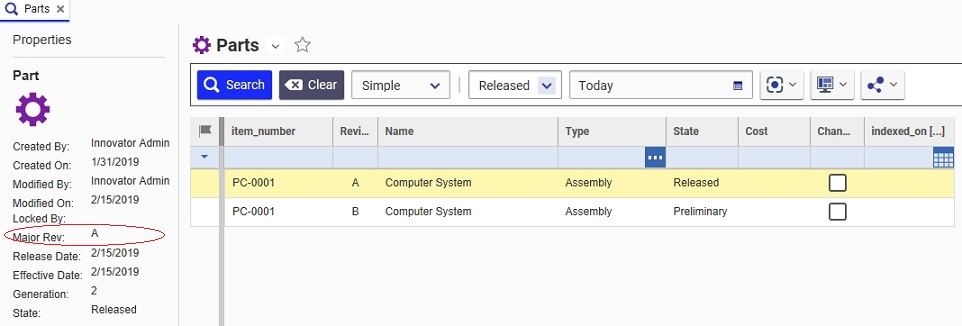
Let's edit and save the item again. Here is the result. Notice that the next element in the Revision series is used to increment Major Rev.