About Workflows
A workflow is a defined sequence of activities that represent a business process, such as an ECN approval process. Workflows often incorporate branching and parallel activities, and have embedded procedural rules. In Innovator, a Workflow Map represents the template for a business process that may be run many times. An instance of a Workflow Map is called a Workflow Process. Workflow Processes track the actual participants, or instances of the items in the process, as well as any decisions that are made. Workflow is invaluable in ensuring that all steps of a business process are completed in the correct order, and in a repeatable fashion.
Let's take a look at a workflow map and discuss its different components. The following screenshot shows a form divided into 3 parts. The top part is the graphical workflow designer, or the diagram, where the diagram represents Activity Templates and the Workflow Map paths that connect them. The middle part contains the header properties of the selected item in the diagram. In this case, nothing is selected in the diagram, so you see the header properties of the workflow map itself. The bottom part contains the tabs pertaining to the selected component in the diagram.
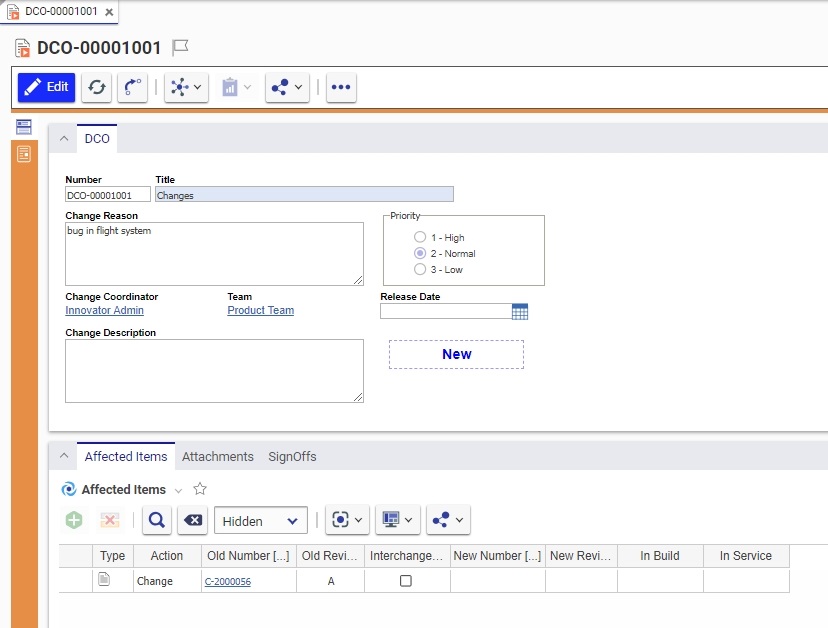
As mentioned previously, a workflow map consists of Activities and Paths. Each Activity represents a unit of work that must be performed, containing the task list, the assignments to identities responsible for these tasks, any accompanying notifications, and any variables, such as hours spent on the activity, that are tracked and stored by the activity. An activity also has properties that determine its behavior in the workflow, including whether any user interaction is necessary, whether it may be refused or delegated, whether all votes must be received before following a path and whether all input paths must be completed before initiation. The Path also has properties which decide its behavior, including whether the path is the “default” exit path for an activity and whether the path “overrides” all other votes. How these properties affect the overall workflow will be discussed in detail and shown in examples.
When an activity is activated, those identities that have been assigned to it, or assignees, are notified and the activities appear in their InBasket. The assignees then open what is known as the Activity Completion Worksheet, which guides them through the list of tasks to be completed as well as any other work that needs to be performed before the activity can be completed. Also, the assignees will have a chance to choose the exit path from the activity, or vote. Depending on this vote the next activity to be activated is chosen.