Create a Project, Project Plan Icons
There is a row of tool bar icons on the Project Plan tab of the Project. Let's take a look at what each one does.
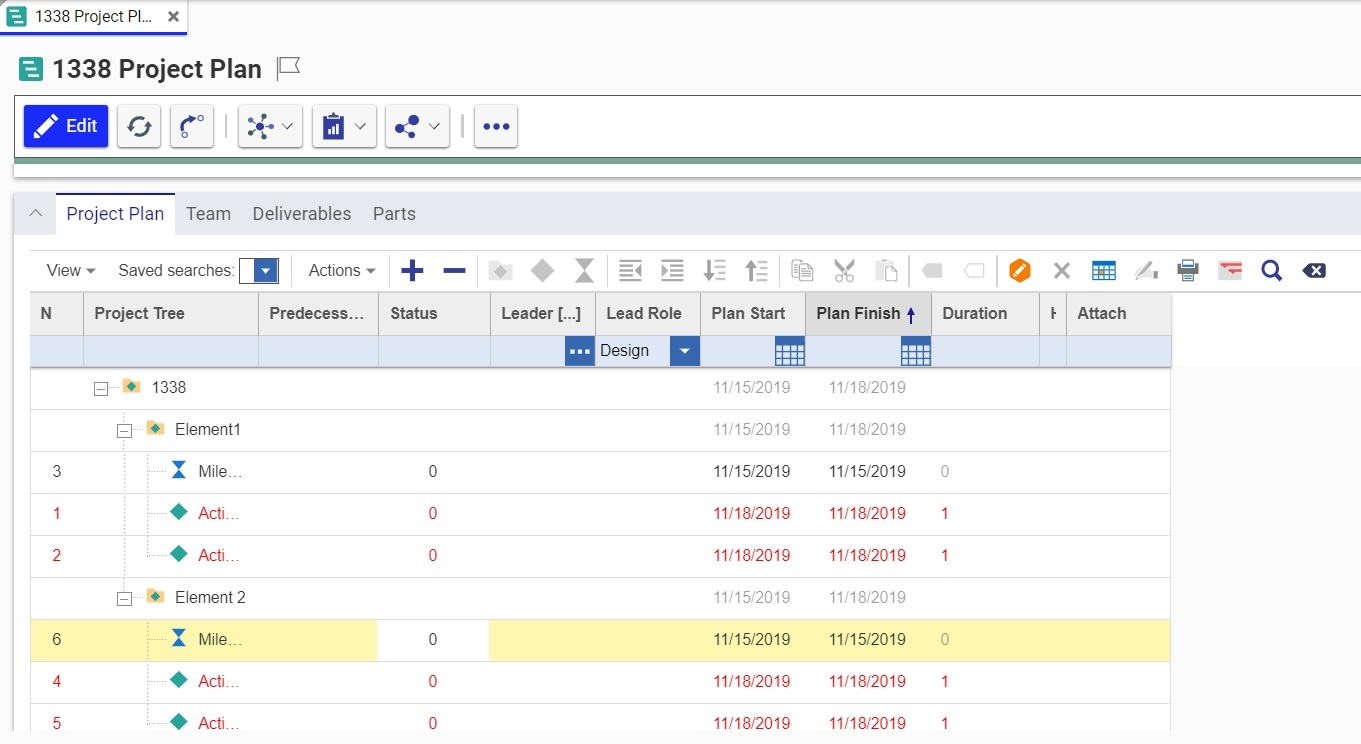
The tool bar icons are:
- Expand All - expands all the nodes on the project tree.
- Collapse All - collapses all nodes on the project tree.
 - Add WBS Element - adds a new WBS element to the tree structure, below the selected tree element.
- Add WBS Element - adds a new WBS element to the tree structure, below the selected tree element.
Important! The element must be in select mode, not edit mode! - Add Activity - adds a new activity to the tree structure, below the selected tree element.
- Add Activity - adds a new activity to the tree structure, below the selected tree element. - Add Milestone - adds a new milestone to the tree structure, below the selected tree element.
- Add Milestone - adds a new milestone to the tree structure, below the selected tree element.- Indent item - Indents the selected item, making it a child of the higher level tree element, applies only to WBSs.
- Outdent item - Outdents the selected item, making it a sibling of a higher level tree element, applies only to WBSs.
- Move Down - moves the selected item down one slot on the same level.
- Move Up - moves the selected item up one slot on the same level.
- Copy - copies the selected item(stores it to a clipboard)
- Cut - cuts the selected item (stores it to a clipboard)
- Paste - pastes the selection to selected area; available only when the clipboard contains information.
- Add Existing Deliverable - Adds an existing deliverable to the selected tree element. A search dialog is displayed to find and select any item classified as a deliverable. Go to Searching Poly Items for further information on how to search for a particular deliverable. Once the item is selected, the deliverable is added to the selected tree element.
- Add a New deliverable - displays a dialog to create a new deliverable (see Creating a New Item for more information of creating Poly Items)attach it to the selected tree element.
- Viedw/Edit Selected Item - opens the detail dialog for the selected tree element
- Delete Selected Item - deletes the selected (highlighted) tree element
- Execute Scheduling - invokes the scheduler to recalculate the early and late dates for each item. This action must be executed when the Project Manager changes any planned dates for any of the items.
- Opens the Activity Completion Worksheet for the selected activity. This form is described in detail in ACW Form.
- Print - prints a copy of the Project Plan
- Show Gantt chart - displays the Gantt chart
- Execute Filter - executes a search in the Project Plan Grid with specified search parameters.
- Clear Filter - remove all search criteria from the Project Plan Grid.
To find out about the other tabs of the Project form, continue to the Project Plan Team tab.