Forward Scheduling
Forward Scheduling is based on the Critical Path method of calculating the four dates - Early Start, Late Start, Early Finish, and Late Finish - for each activity in the project. If you have not done so yet, please read through the Critical Path Method explanation first, as we build upon it in this section. Further details are in Standard Scheduling Calculation.
Let's take an example project as shown below. This is the same example as used in the Critical Path Method explanation.
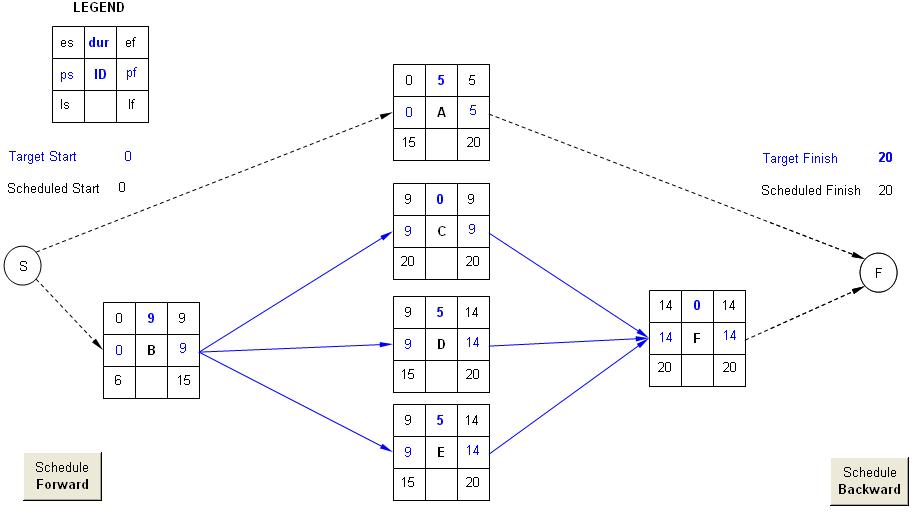
The Forward Scheduling method follows these steps:
- Start with the target start date for the project, which becomes the Scheduled Start date for the project.
- Based on the Scheduled Start date, calculate a Critical Path Method forward pass to determine the early dates for all activities in the project.
- Calculate the Scheduled Finish date for the project which is the latest date of the following: the Target Finish date and the Early Finish date of all activities that have no successors. This step is necessary to ensure that the Scheduled Finish date of the project is after all the activities complete. Quite often the Target Finish date, which is specified by the Project Manager in the Initial Form of the project, ends up being too early. But remember that for Forward Scheduling, the Target Finish is NOT a delimiter, where as the Target Start is.
- Use the Critical Path method to calculate a backward pass through the activities, using the Scheduled Finish date as the final finish date. This will calculate the Late dates for each activity.
- The early dates (Early Start and Early Finish) are then copied to the Plan Start and Plan Finish dates for each activity. Here is a view of the whole project:
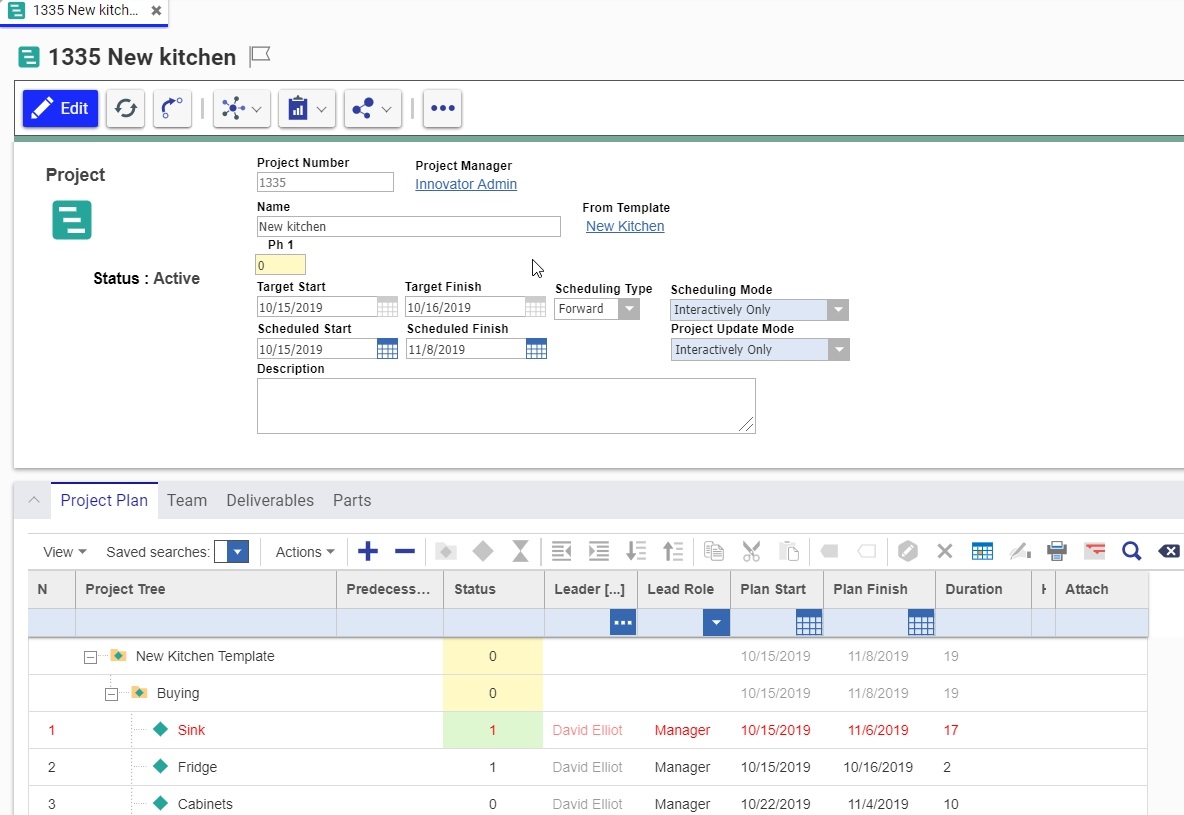
- The Project Manager can then go through each activity and change the Plan Start date to any date between the Early Start and Late Start dates for that activity. Here is a view of an Activity inside a project:
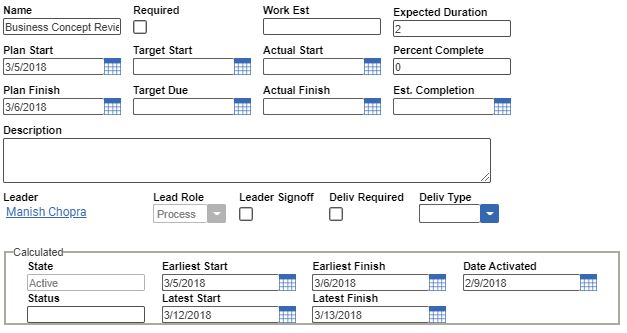
The calculated dates are in the System Managed area, and these cannot be changed manually. Since this project is using Forward Scheduling, the Project Manager only needs to change the Plan Start. The Plan Finish is automatically calculated.