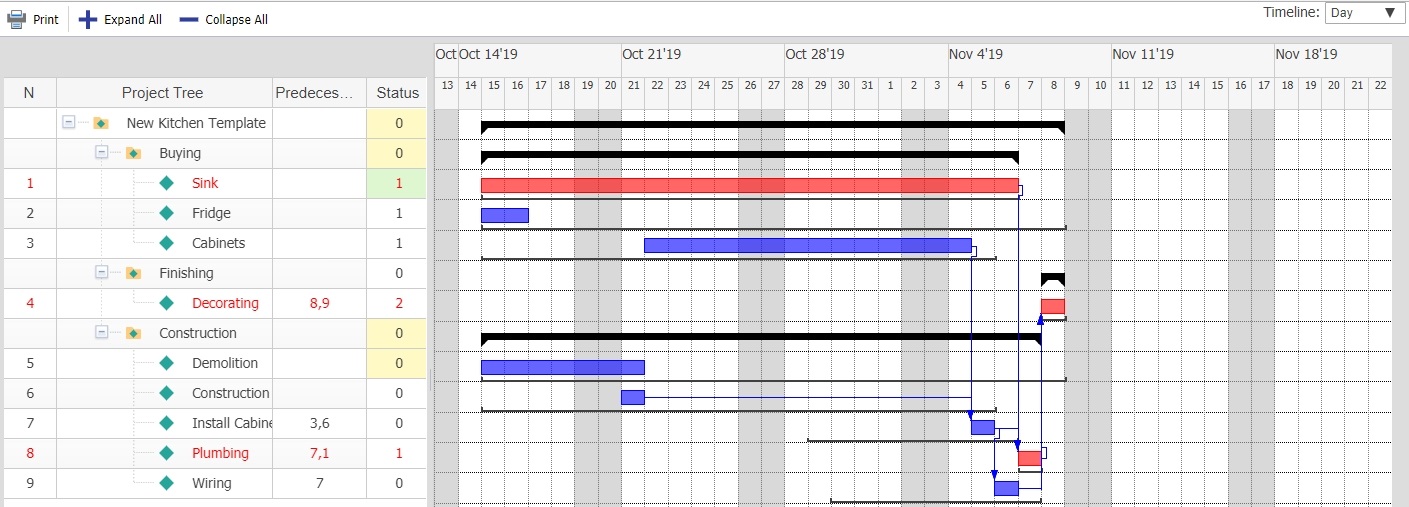My InBasket
Once the Project is created, the activities are assigned to individual identities, and the project is promoted to the Active state, the work on these activities must begin. The project will send the activities to the InBaskets of the assignees. When the assignee logs into Innovator, and goes to the InBasket, it may look like this:
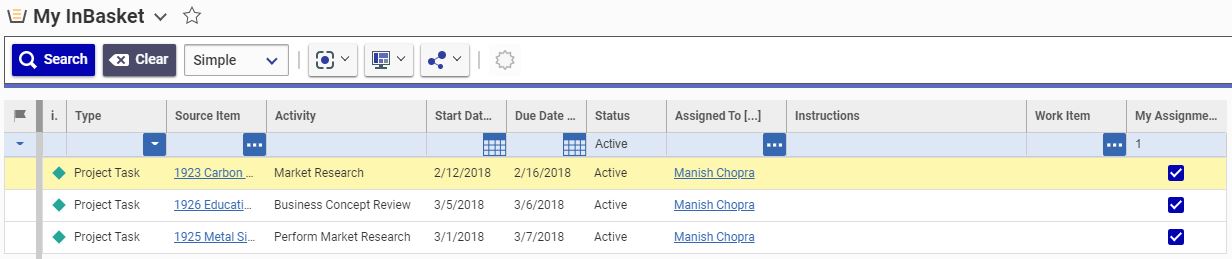
If you right-mouse-click on any of the project activities, to following pop-up menu is displayed:
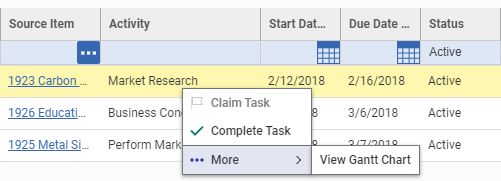
Here are the menu options of the pop-up menu:
- Complete Task pops up a form for completing the assigned task.
- View Gantt Chart displays the Gantt chart for the whole project, and where this action item fits in. Here is an example of a Gantt chart: