Create Manufacturer Parts
A manufacturer part has a one-to-one relationship with a manufacturer. Many different manufacturers may produce similar or even equivalent parts. You need to create a manufacturer part for each manufacturer, even if the parts that they produce are identical.
Creating a Manufacturer Part
- From the Navigation pane click Sourcing>Manufacturer Parts. The following menu appears:
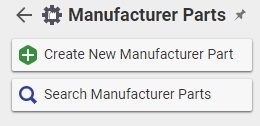
- Click Create New Manufacturer Part. A Manufacturer Part form appears:
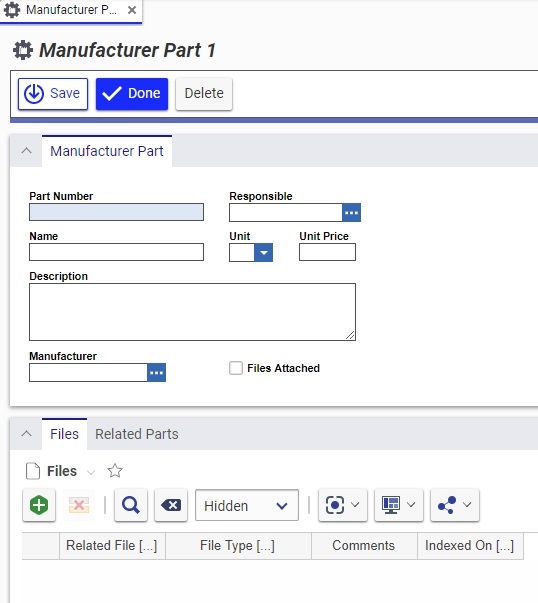
- Enter values for the following properties:
- Part Number - this is the part number of the part as identified by the manufacturer
- Name - the name of the part
- Description - a long description of the part
- Manufacturer - the manufacturer associated with this part. Click on the ellipses
 to select a manufacturer from the list.
to select a manufacturer from the list.
- Click
 to save, unclaim, and complete the Manufacturer Parts creation.
to save, unclaim, and complete the Manufacturer Parts creation.