Create Manufacturers
Manufacturers produce parts that may be used in products of other companies. Typically a manufacturer would go through an approval process, based on your company's criteria. In Aras Innovator this process is modeled by a life cycle,
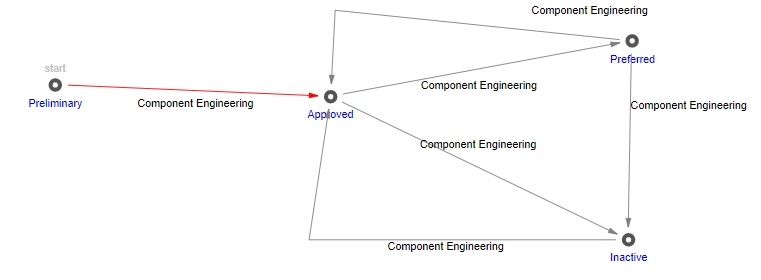
This Life Cycle Map offers two states for manufacturers once they have been approved - Approved, and Preferred. A preferred manufacturer would meet even higher criteria. An Inactive state is also available for Manufacturers that were once Approved, but are no longer used. When manufacturers are first created, before the approval process takes place, they are assigned to a Preliminary state. Typically a component engineer (a member of the Component Engineering group identity) would be responsible in updating the life cycle of the manufacturers.
Creating Manufacturers
- From the Navigation pane, click Sourcing>Manufacturers. The following menu appears:
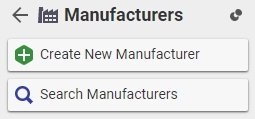
- Click Create New Manufacturer. A blank Manufacturer form appears:
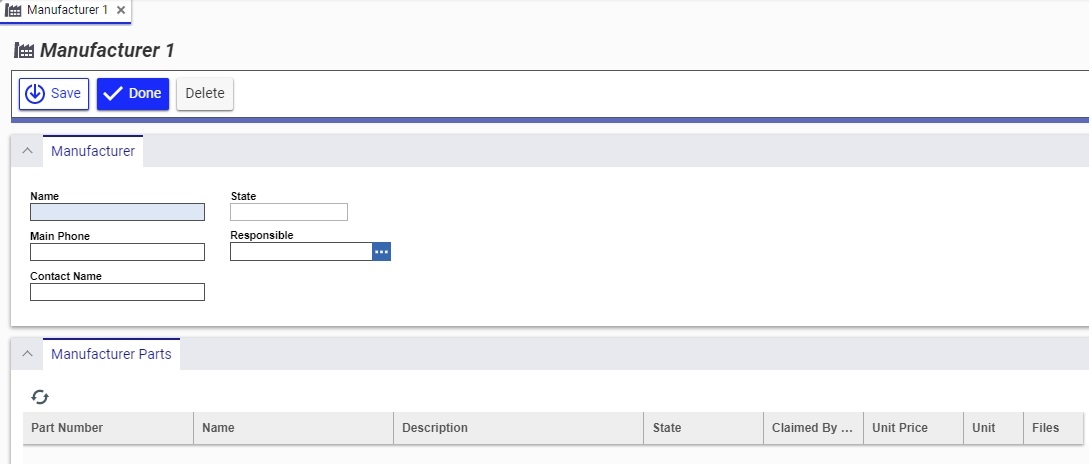
- Enter values for the following properties:
- Name - the name of the manufacturer
- Main Phone - the phone number of the manufacturer
- Contact Name - the name of the person who is the main contact for this manufacturer
- Click
 to Save, Unclaim, and Close the manufacturer window.
to Save, Unclaim, and Close the manufacturer window.